Network mapping is a process used to discover new devices, interfaces and visualize physical and virtual network connectivity. Network topology mapping provides complete visibility into your IT infrastructure. Network mapping tools aid in simplifying network monitoring by pinpointing network faults.
The network mapping outlines your network and any device linked to that network visually. These network maps offer powerful visualizations that are easy to comprehend and demonstrate how devices perform on your network.
Let's discuss why and the major benefits of mapping your network:
Gain unified view into network devices:
With a network map, your network and its accompanying information can be viewed in a single pane. Each device linked to the network is displayed graphically using a network map software.
Quicker fault diagnosis and troubleshooting:
In case of any issues, your network map can help you instantly discover which devices have problems, so you can easily see where the problem lies. In this way, your network map ping tool can be the difference between knowing the exact problem location you need to work on, and hours of guesswork. You can also prioritize and troubleshoot network faults that need your immediate attention.
Better forecasting and planning:
A network map enables planning your network architecture by representing various network components. A dynamic map with up-to-date metrics can help you in making better decisions when planning storage capacity or upgrades and optimizations for an existing network.
The evolution and existence of network monitoring tools have put an end to many challenges faced in network management.
Below listed are the few major challenges:
Updating maps with network changes:
As your network grows and expands, network maps need to be updated with its recent connections and dependencies. Manually performing this every time a device gets added will be a real task for network admins. Network mapping tools keep the network updated by automatically mapping the network and their dependencies in the pre-configured intervals.
Toggling multiple tools to access different network maps:
Network admins use different network maps such as physical maps, logical maps and functional maps to achieve full network coverage. To gather and interpret each map's data, network admins need to switch between multiple tools. Network mapping software such as OpManager helps gain a unified view of all these maps and make network topology mapping easy.
Correlating data from network mapping and monitoring:
Network maps only contain network components and their interconnections. This requires network admins to correlate data from other monitoring tools to gain insights into networking attributes of mapped devices. A network mapper combines network monitoring and mapping processes to provide a comprehensive view and in-depth visibility into mapped devices.
Streamlining troubleshooting process:
It is known that network maps help in speeding up the network troubleshooting process. But the problem arises when network admins need to communicate with the on-field team to resolve issues. This requires using multiple tools for data collection, task assignment and team collaboration. A comprehensive network mapping tool like OpManager enables integration with Slack and other communication tools for quicker team collaboration and tracking.
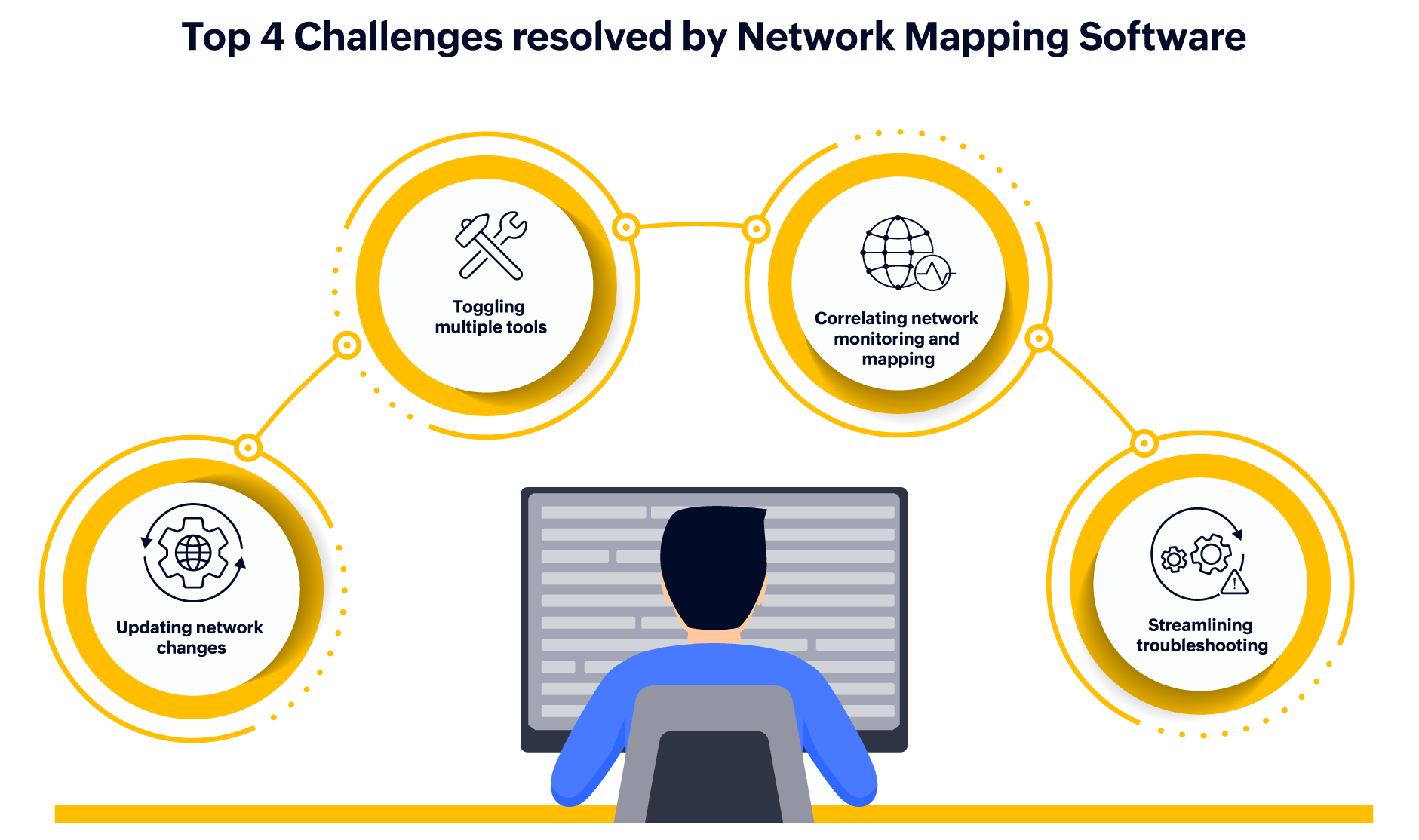
Know more on getting started with network diagrams.
OpManager's network topology mapping tool has become a must have tool for network admins managing an organization's IT infrastructure. Today, there are large corporate networks which can span across millions of network devices and spread across a wide geographical region. Network diagram tools offer the capacity to monitor and regulate these networks with an understanding of the structure and operation of these networks. With OpManager, you can also map virtual devices like VMware, Hyper-V, Xen, and Nutanix.
Network mapping software offer information such as the list of devices located on the network, the components they directly communicate with, the different methods of communication that are used, and more.
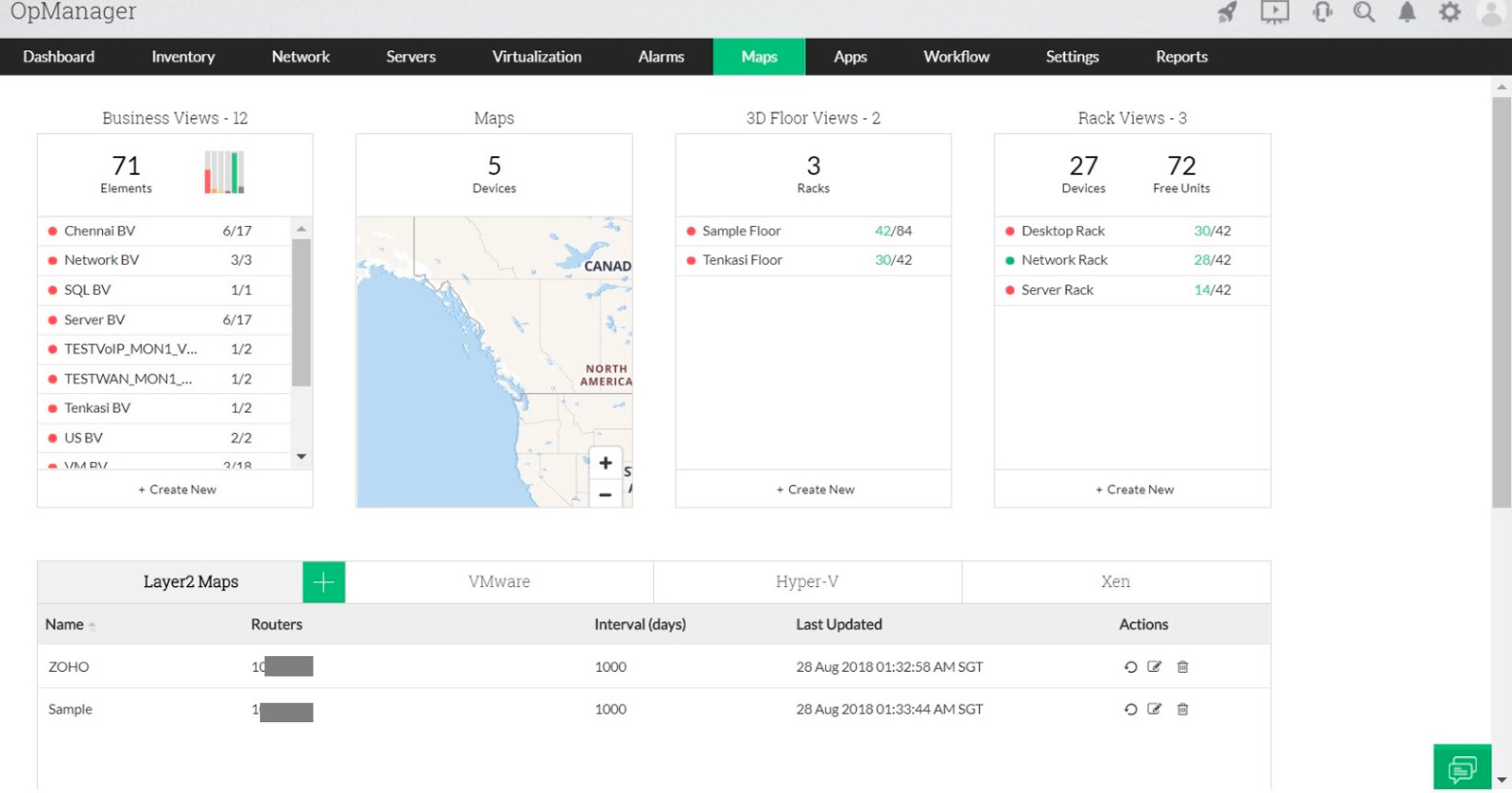
The IT network is forever dynamic; the static network maps often fail to capture the new changes in the network. When a network fault occurs, it becomes impossible to track the affected device or business service using the static network diagrams.
With OpManager’s automated network mapping tool, administrators can:
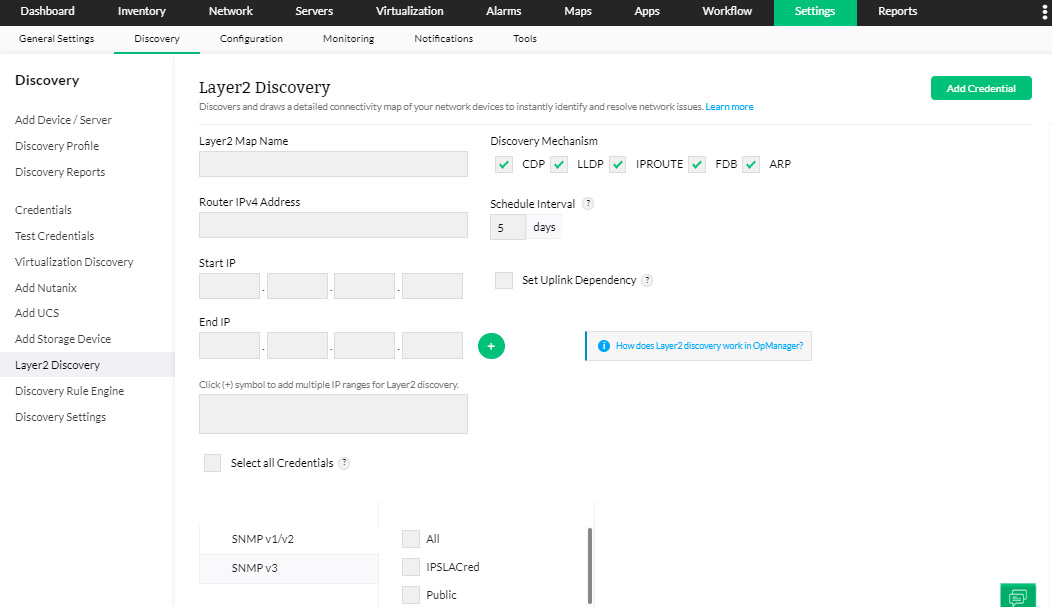
It makes sense to group the devices that need special attention under one consolidated view even when they are spread across subnets. That’s exactly what OpManager’s custom maps or Business views section offers. Moreover, with a reliable network mapping solution such as OpManager coupled with its powerful network automation features, you can map business-critical services and monitor branch offices.
OpManager’s custom network mapper feature lets you group the devices based on the need. Further, one can add any background images, draw a live link between devices, and even create a shortcut for a dependent business view in the parent business view. This helps to
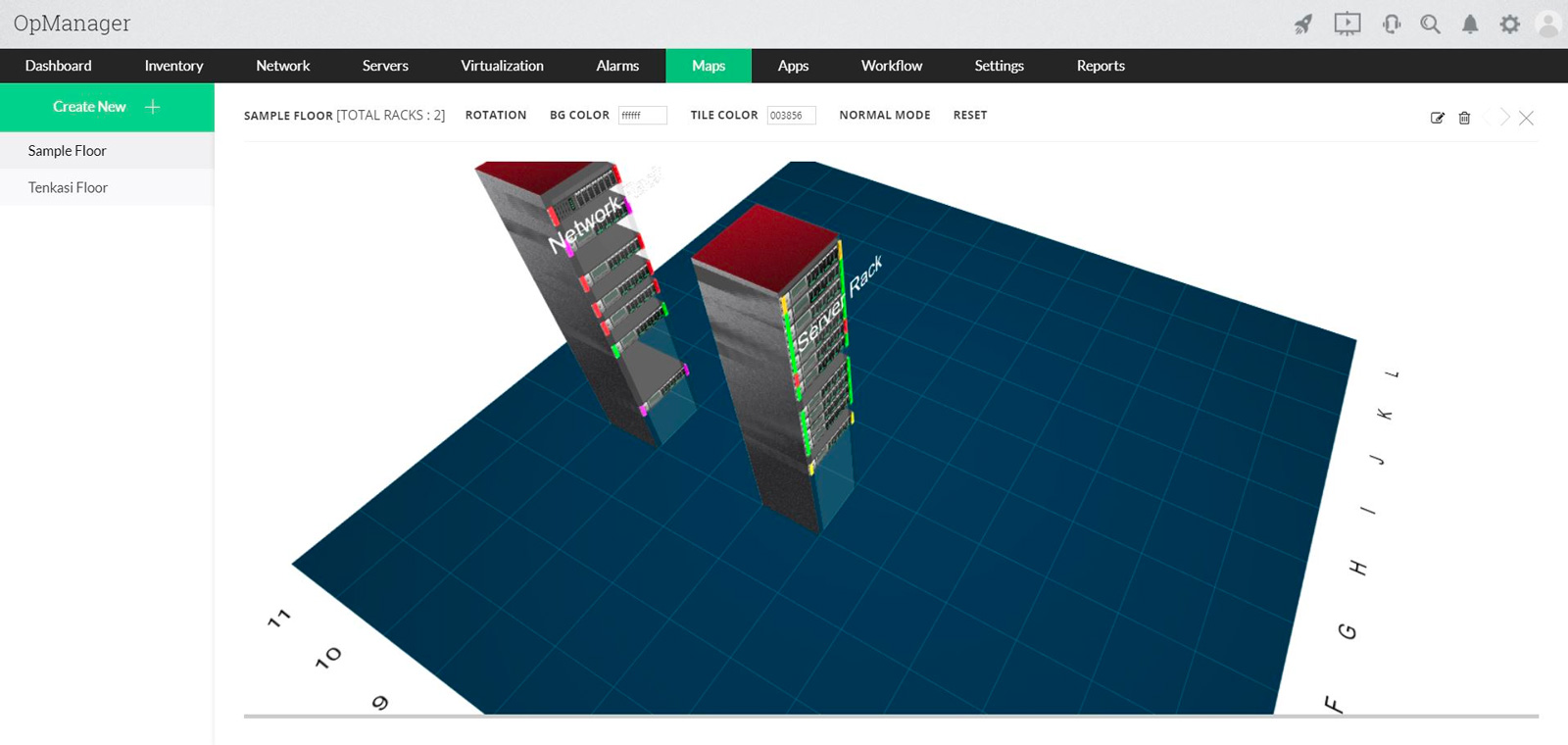
OpManager's network mapper software reflects the latest device and link status with color coded icons in the network maps, acting like a live Visio diagram that lets administrators:
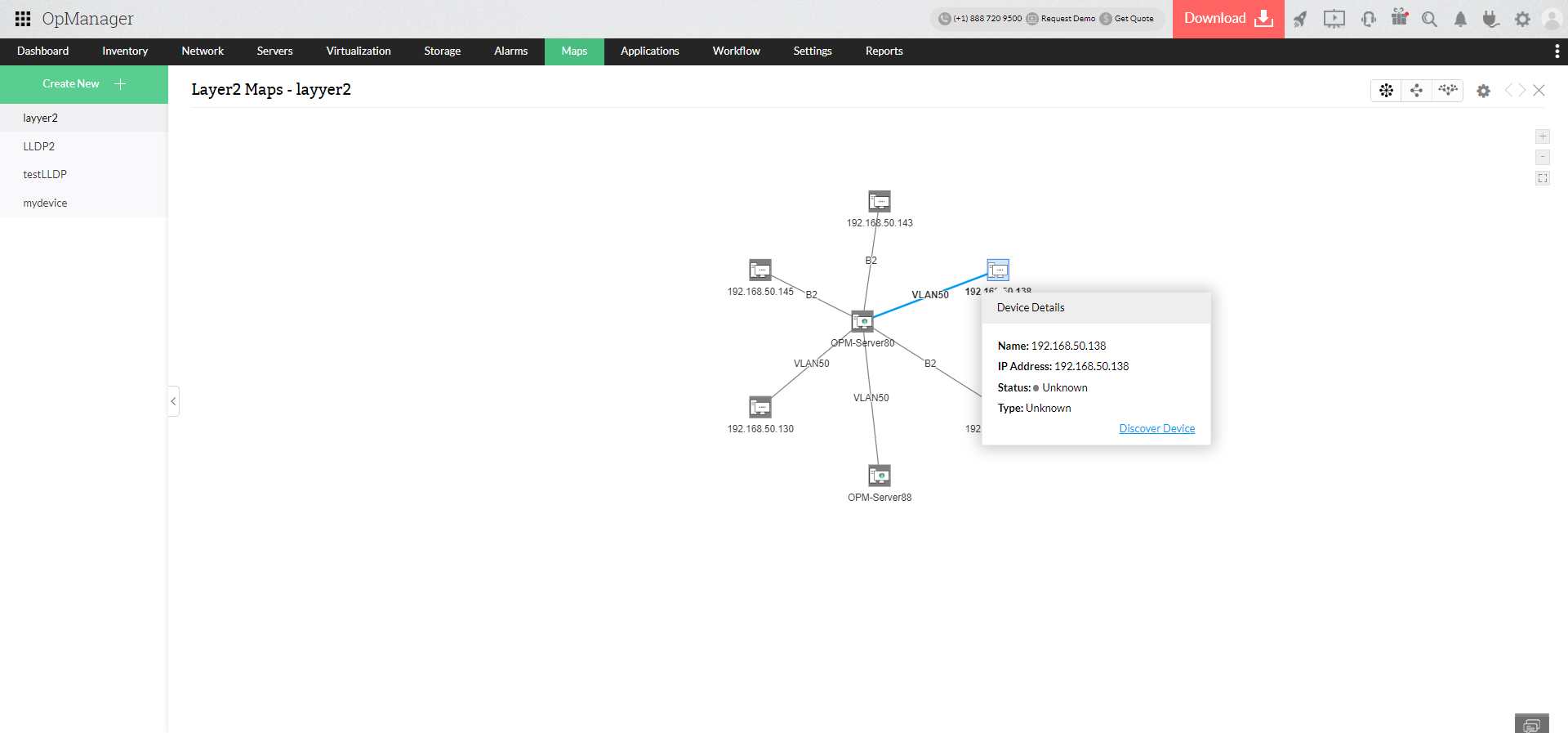
Download a free, 30-day trial or schedule a demo to learn more about how OpManager's network mapping software helps you visualize your network.
More than 1,000,000 IT admins trust ManageEngine ITOM solutions to monitor their IT infrastructure securely